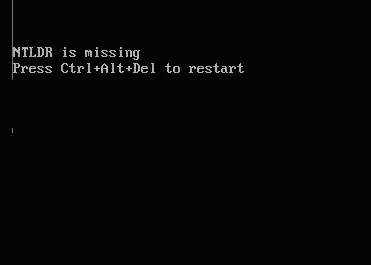This is a different way to lock up ur folder without using any software
this is not hiding ur folder but locking it..using batch file...
What is batch file???
It is this file (command.com) which handles all DOS commands that you
give at the DOS prompt---such as COPY, DIR, DEL etc.
code...
cls
@ECHO OFF
title Folder Locker
if EXIST "Control Panel.{21EC2020-3AEA-1069-A2DD-08002B30309D}" goto UNLOCK
if NOT EXIST Locker goto MDLOCKER
:CONFIRM
echo Are you sure u want to Lock the folder(Y/N)
set/p "cho=>"
if %cho%==Y goto LOCK
if %cho%==y goto LOCK
if %cho%==n goto END
if %cho%==N goto END
echo Invalid choice.
goto CONFIRM
:LOCK
ren Locker "Control Panel.{21EC2020-3AEA-1069-A2DD-08002B30309D}"
attrib +h +s "Control Panel.{21EC2020-3AEA-1069-A2DD-08002B30309D}"
echo Folder locked
goto End
:UNLOCK
echo Enter password to Unlock folder
set/p "pass=>"
if NOT %pass%==type your password here goto FAIL
attrib -h -s "Control Panel.{21EC2020-3AEA-1069-A2DD-08002B30309D}"
ren "Control Panel.{21EC2020-3AEA-1069-A2DD-08002B30309D}" Locker
echo Folder Unlocked successfully
goto End
:FAIL
echo Invalid password
goto end
:MDLOCKER
md Locker
echo Locker created successfully
goto End
:End
steps to do it........
(1) Copy the give code in a note pad and save the note pad in your pc with the name name.bat (that is with the extension of .bat). you can replace the name portion with anything u want. ( In place of password in the code given type your desired password.)
(2) A batch file will be created where you hav saved. Now double click on it , it will make a folder with the name locker at the same place where the batch file is save.
(3) Now add the files you want to be locked in that folder.
(4) Double click on the batch file. It will ask for locking the folder formed. Type y(yes). The folder will be locked and hidden.
(5) To unlock,double click on batch file again and enter the password in the new window opened.
......................................................................................
Operate Mouse Pointer Without Mouse
Want To Do Fun With Mouse Cursor. Just Follow the Steps Below.
Iam giving you a trick
Press Left Alt + Left Shift + Num Lock Button + Ok
with the help of Numeric Keypad e.g ( Press and Hold the following Keys )
7 8 9
4 6
1 2 3
For Normal Click Press 5
Default
Left Alt + Left Shift + Num Lock
..........................................................................................................How to remove Dont Send Error Report?
Got fed up on receiving the Send/Dont Send Error Report????
Dont worry it is a easy task to disable this feature
Go to Control Panel--->Performance and Maintenance--->System--->Advanced Tab--->
Click on Error Reporting button-->Select Disable Error Reporting and Click OK
If some of you do not have the Performance and Maintenance Option in the Control Panel, then go to the System Properties and there click the Advanced Tab and then click on Error Reporting button to disable the feature. To open the System properties right click the My Computer and click Properties or double click System option present in the Control Panel.
Your are done!!!!
Now you are free from the error reporting.
............................................................................
Delete Autorun.inf Virus Manually using just Winrar
Once it happened to a friend of mine, when his newly bought laptop was infected with this autorun.inf virus. This virus corrupted almost all the drives on the Hard disk, and when ever he tried to double click on the drive or opening any drive it opened in a new window. In some cases, when your drive is infected with this Autorun.inf virus, you won’t be able to access the drive completely. You have to browse the drive by Exploring it i.e; Ctrl+E keys from the keyboard.
Sometimes ever you will not be able to see hidden files even if you have Show hidden files Enabled under Folder Options. well, this are all the wonders of this Autorun.inf virus.
I am going to show you this rare method of removing Autorun.inf manually using just winrar application, not any antivirus or malware programs.
Solution to Remove Autorun.inf Virus
Step 1: First Disable CD/DVD or USB Autorun in windows
Step 2: Open Winrar.exe (Start–>All Programs–>WinRar–>WinRar.exe)
Step 3: Now Browse to any drive that is infected with Autorun.inf virus using winrar explorer.
Step4: Here you will see all the hidden files under winrar for that particular drive.
Step 5: Look for the file Autorun.inf and open it using notepad.
Step 6: In that Autorun file, some .EXE file will be mentioned that will be executed along with the autorun file. This exe file is the main culprit.
Step 7: Note the exe file mentioned in the Autorun.inf file. Close this Autorun.inf file.
Step 8: Now look for that .Exe file in the drive (Ex: c:/), Delete that .exe file along with Autorun.inf
Step 9: Restart your Operating System. Now your system is free with Autorun.inf Virus.
Note: Repeat the same process if your Usb or Pendrives are infected with Autorun.inf virus.
If you know anyother method to remove autorun virus from windows operating system, them kindly let me know by posting your method using the Comments on this post.
...............................................................................Here is a trick to shutdown your computer at a specific time. You might be thinking what great about it, well you can shutdown your computer without the use of any software. Just shutdown your computer at specific time from RUN Command. For example if you wish to shutdown at 09:45 am. Type this in
Start=>Run
Type Code: at 11:35 shutdown -s
To cancel or Abort the shutdown:
Type Code: shutdown -a
Type Code: “shutdown –s –m\\computername –t60”. This command will shutdown the computer on network if you have administrative access. Here computername needs to be replaced by the exact computer name of the computer on the network to work.
Alternative method to create a shutdown timer or simply computer shutdown shortcut
Step 1: Right click on your desktop and choose “New=>shortcuts”.
Step 2: In the box that says “Type the location of the shortcut”,
type in “shutdown -s -t 3600” without the quotation marks and click next.
Step 2: In the box that says “Type the location of the shortcut”,
type in “shutdown -s -t 3600” without the quotation marks and click next.
Note: 3600 are the amount of seconds before your computer shuts down. So , this means 3600 seconds = 60 mints (1 hour). You can change the value in the above code. You can even create multiple shutdown shortcuts. For example a computer shutdown shortcut for 30 minutes, 1 hour, 2 hours, 5 hours etc.,
Step 3: Make up a name for the shortcut and you’re done.
Optional Step 4 : You can change the icon by right clicking=>properities=>change icon=>browse
To abort or cancel the shutdown:
To make an abort key to stop the shutdown timer just create another shortcut and make
the “location of the shortcut” to ” shutdown -a” without the quotes.
................................................................................................To make an abort key to stop the shutdown timer just create another shortcut and make
the “location of the shortcut” to ” shutdown -a” without the quotes.
[Solution] NTLDR file is missing here
Solution NTLDR file is missing.
1.Insert the Windows XP bootable CD into the computer.
2.When prompted to press any key to boot from the CD, press any key.
3.Once in the Windows XP setup menu press the "R" key to repair Windows.
4.Log into your Windows installation by pressing the "1" key and pressing enter.
5.You will then be prompted for your administrator password, enter that password.
6.Copy the below two files to the root directory of the primary hard disk. In the below example we are copying these files from the CD-ROM drive letter "E". This letter may be different on your computer.
copy e:\i386\ntldr c:\
copy e:\i386\ntdetect.com c:\
7.Once both of these files have been successfully copied, remove the CD from the computer and reboot. enjoy.... !
.............................................................................................
How to block sites on computer without using Software
In this tutorial, you will learn how to block sites on computer. There are thousands of softwares are available on internet to block sites but, in this tutorial, you are gonna learn how to block sites on computer without using any software.
It is very easy to block sites on computer without any software. This trick will work on Windows XP, Windows Vista, and Windows 7. I have tried this trick on all windows and it really works. Follow the steps below to learn how to block sites on computer.
Go to Run(Windows Key + R)
Type C:/windows/system32/drivers/etc/hosts
Hit enter
Open the file as Notepad
Type 127.0.0.1 www.yoursitedomain.com below 127.0.0.1 local host
Save it.
Done!
....................................................................................
Today lets see a simple trick on how to lock your PC using mouse click.We normally use Alt+Ctrl+Del or Windows+L to lock our PCs.Instead of trying those windows keyboard shortcut keys to lock Pc, lets now tryout something new .Some might have already know this trick already…
1. Just Right click on the desktop, point to New and click Shortcut.
2. In the Create Shortcut dialog box, copy the following into the ‘Type the location’ of the item text box:
“rundll32 user32.dll,LockWorkStation” remove quotes while typing.
3. Click Next.
4. In “Type a name for this shortcut”, type LOCK MY PC and Click Finish
5. Now just double click on the icon, your desktop will be locked.
Though this is a age old trick.It makes some difference to newbies